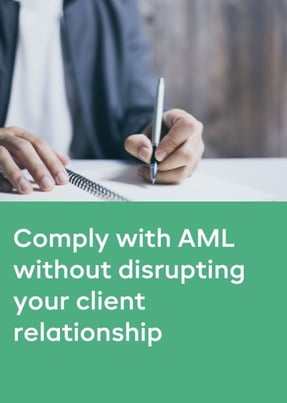- Products
- RegLab for ...
- Knowledge centre
Download the AML glossary >
 Discover the essential AML compliance terminology and gain instant access to a comprehensive guide
Discover the essential AML compliance terminology and gain instant access to a comprehensive guide - The company
Working at RegLab >
Join RegLab as the new Product Owner of our software tool and change the way the legal community approaches anti-money laundering.
There may not be any vacancies that perfectly match your profile, but that does not mean there is no room for someone who can improve RegLab.
- Book a demo
A dashboard for up-to-date insight into the AML status of your matters
A dashboard provides you with a real-time overview of the AML status of your matters. You know exactly which actions are pending for whom.
Why are dashboards a must-have?
For offices with many AML matters, a clear overview is crucial. A dashboard provides insight into both individual matters and the total workload at any given moment. It is a helpful priority list for lawyers, secretaries, compliance officers, and management.
There are two types of dashboards: personal and firm-wide. The personal dashboard only shows your matters and actions. The general dashboard provides insight into the entire workload of the firm. This overview is particularly valuable for compliance officers.
You can easily resend expired identification links via the dashboards. Or you can set up an automatic reminder for clients. Has a client filled in the identification link incompletely? Then you can take immediate action. You can easily see which information is available and which is not.
With the appropriate permissions, you can see at a glance what is pending across the firm via the matter overview. This allows you to identify where service provision cannot yet commence and make targeted adjustments. The shorter the time between sending the identification link and the assessment, the better. The dashboard helps to reduce this turnaround time.
From the dashboard, you can quickly send a notification to the appropriate colleague. The person who needs to take action receives an immediate notification and can view the matter in their own dashboard. Each notification is automatically recorded in the audit trail.
An ideal route
In many firms, AML work is divided among several people. This is precisely when a dashboard becomes essential. It brings all actions, statuses and responsibilities together in one place. The secretary sends out the identification link and monitors the deadline. The lawyer or compliance officer is then notified as soon as the information has been received. Notifications appear in RegLab, but can also be received by email. This allows each firm to set up the process as it wishes, without losing overview.
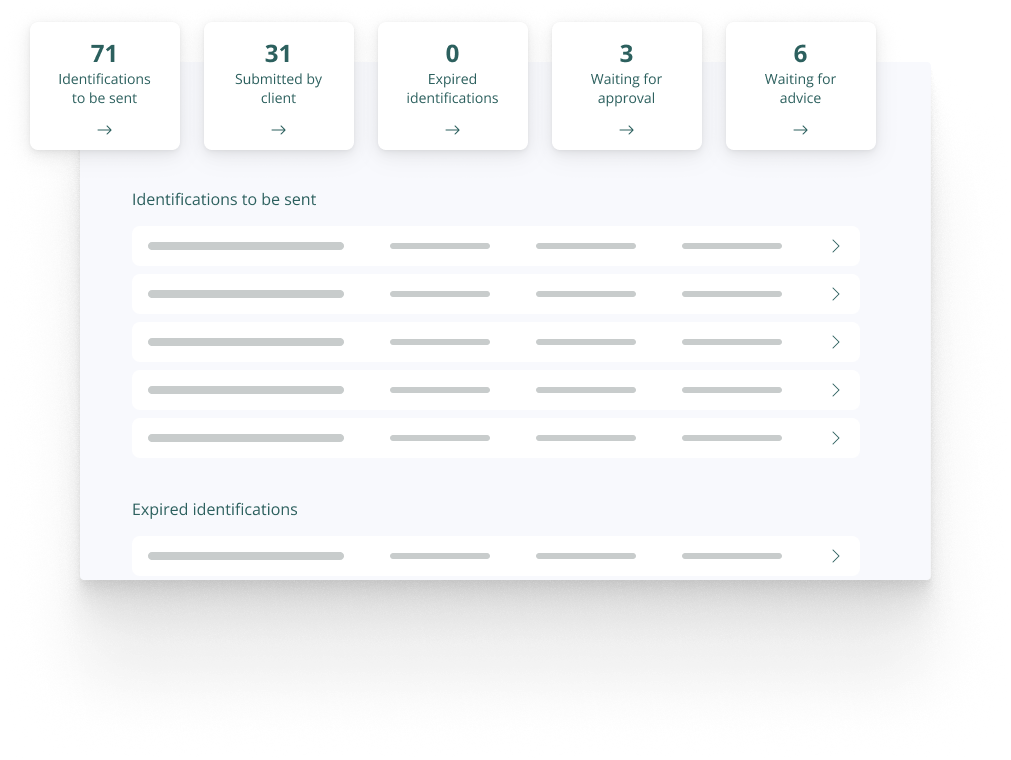
Are dashboards also useful during an inspection by the supervisory authority?
The RegLab dashboards were initially developed for the firm itself to gain insight into its workload and risks. A supervisor will not go through the entire dashboard, but it can provide a quick overview of the firm's overall AML readiness. Ultimately, the dashboards ensure that anti-money laundering is taken seriously. This prevents hassle and possible fines.
For a regulator, it is more interesting to discuss the content of a number of matters. The audit trail is very useful for this.
Automatic overview per matter thanks to the audit trail
Every action you perform in a matter, such as sending a reminder, completing an evaluation or sending a notification, is automatically recorded in the audit trail. This creates a complete and verifiable overview of all AML actions within a matter.
During an audit, you can show which steps were taken, why, and by whom, with a single click. The audit trail makes the process transparent, traceable, and easy to interpret for a supervisory authority.

Data export with a single click
With the export button, you can download a CSV or Excel file containing all matters and associated data in a single click. This allows you to filter and analyse data specifically by person, team or firm. Think of risk profiles, types of investigations, countries or matters with a UBO. This allows you to maintain control, even as the volume of matters increases.

Collaborating with other firms
Firms regularly forward work to each other. Big question in relation to AML is: if you receive an assignment through another firm, who is the actual client?